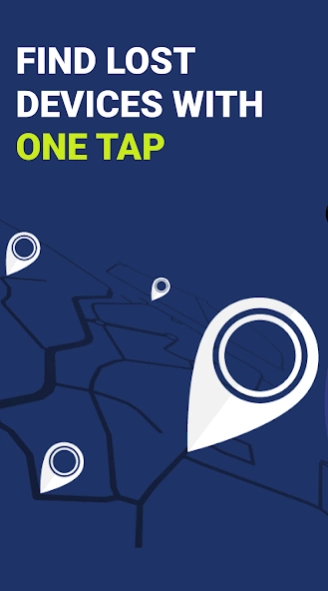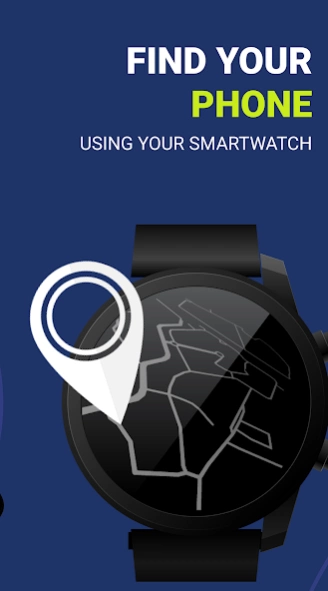Find My Watch & Phone 87.0
Free Version
Publisher Description
Find My Watch & Phone - Connect your watch to smartphone. Find your android or android wear devices!
The application needs to be controlled from the phone to function.
“ Find My Watch & Phone - Bluetooth Search” application allows establishing a Bluetooth connection between android device and android smartwatch or Android Wear smartwatch.
When Find My Watch & Phone - Bluetooth Search is configured on both devices, app will find your watch or wear.
Note: Application requires a phone device: For find your Android Wear devices you need to download phone companion app.
Connection status is displayed on watch and phone, application doesn't have alarm sound in search mode.
Guide
1. Install Find My Watch & Phone - Bluetooth Search from Google Play BOTH on your Smartphone and twatch device
2. Open Find My Watch & Phone - Bluetooth Search on your smartwatch. Click “Enable Bluetooth” and, after BT is enabled, click “Connect device”.
3. Find from the appeared list the bluetooth name of your watch device and connect it.
4. Press "Pair/Ok" on both your devices and confirm pairing devices, if needed (click ok/allow).
Done! Your android phone and android/wear watch are now connected!
The newly developed phonefinder & watch finder application will help you find your lost phone or lost smartwatch easier. 🤳🏻Connect the app to your smartwatch and smartphone and thus you can always find them.💪🏽 Here are the most useful features of the search phone application:
👉🏻“Find gadget” feature
👉🏻Choose sound volume
👉🏻Turn on vibration
👉🏻Screen brightness
👉🏻 Well-tuned interface
Our life is full of daily routines and troubles, so it is not surprising that we often forget about something. 📚💼👩👧👧 However, no one is immune from loss, forgetfulness, or unkind people. But you can find phone and search watch much easier if you have an phonefinder app.
“Search phone” feature on the watch
Download the search phone app, connect it to your watch and your phone and finally sync devices.📱⌚️Also, if you lose your watch, you can find it using your phone, because installing the phonefinder application on both devices, you link them. Press the “play” button to find phone or search watch and press the “stop” button when you find gadgets to turn off the alarm.🆗
Turn on sound in settings
The easiest way to find your phone is to use a beep.🎵 It is very loud and you can hear it even at a great distance. 🔊The volume of the signal gradually increases. In addition, if your phone is stolen, then the sharp signal will take the thief by surprise and intimidate and there is a chance that you will hear a signal if the thief is nearby.🏃🏻♂️🆘
Turn on vibration to find phone or smartwatch.
If you just constantly forget where you put your gadget, but usually it lies somewhere nearby or your children often take it to play and lose it in the house, then a loud signal is not necessary.📳 You can select the vibration function to find watch or your lost phone faster. Vibration will also be more appropriate at work, office or school.📵
Well-tuned interface
The interface and settings of the watch finder application are very simple, which will allow you to quickly react to search phone or find watch, since losing gadgets always brings stress and makes you nervous🤯😤, we made the ability to find watch or smartphone easier and more convenient for you.🧡
↘️Download a new smart phone & watch finder application↙️, find a lost phone or a lost watch easier and faster, control the location of your gadgets and no longer worry about having to buy new ones in case of loss. Finally solve the problem of losing your phone and smartwatch once and for all for free 💯
About Find My Watch & Phone
Find My Watch & Phone is a free app for Android published in the System Maintenance list of apps, part of System Utilities.
The company that develops Find My Watch & Phone is Simple things for life. The latest version released by its developer is 87.0.
To install Find My Watch & Phone on your Android device, just click the green Continue To App button above to start the installation process. The app is listed on our website since 2024-03-14 and was downloaded 0 times. We have already checked if the download link is safe, however for your own protection we recommend that you scan the downloaded app with your antivirus. Your antivirus may detect the Find My Watch & Phone as malware as malware if the download link to find.smartwatch.find.phone.phonefinder is broken.
How to install Find My Watch & Phone on your Android device:
- Click on the Continue To App button on our website. This will redirect you to Google Play.
- Once the Find My Watch & Phone is shown in the Google Play listing of your Android device, you can start its download and installation. Tap on the Install button located below the search bar and to the right of the app icon.
- A pop-up window with the permissions required by Find My Watch & Phone will be shown. Click on Accept to continue the process.
- Find My Watch & Phone will be downloaded onto your device, displaying a progress. Once the download completes, the installation will start and you'll get a notification after the installation is finished.